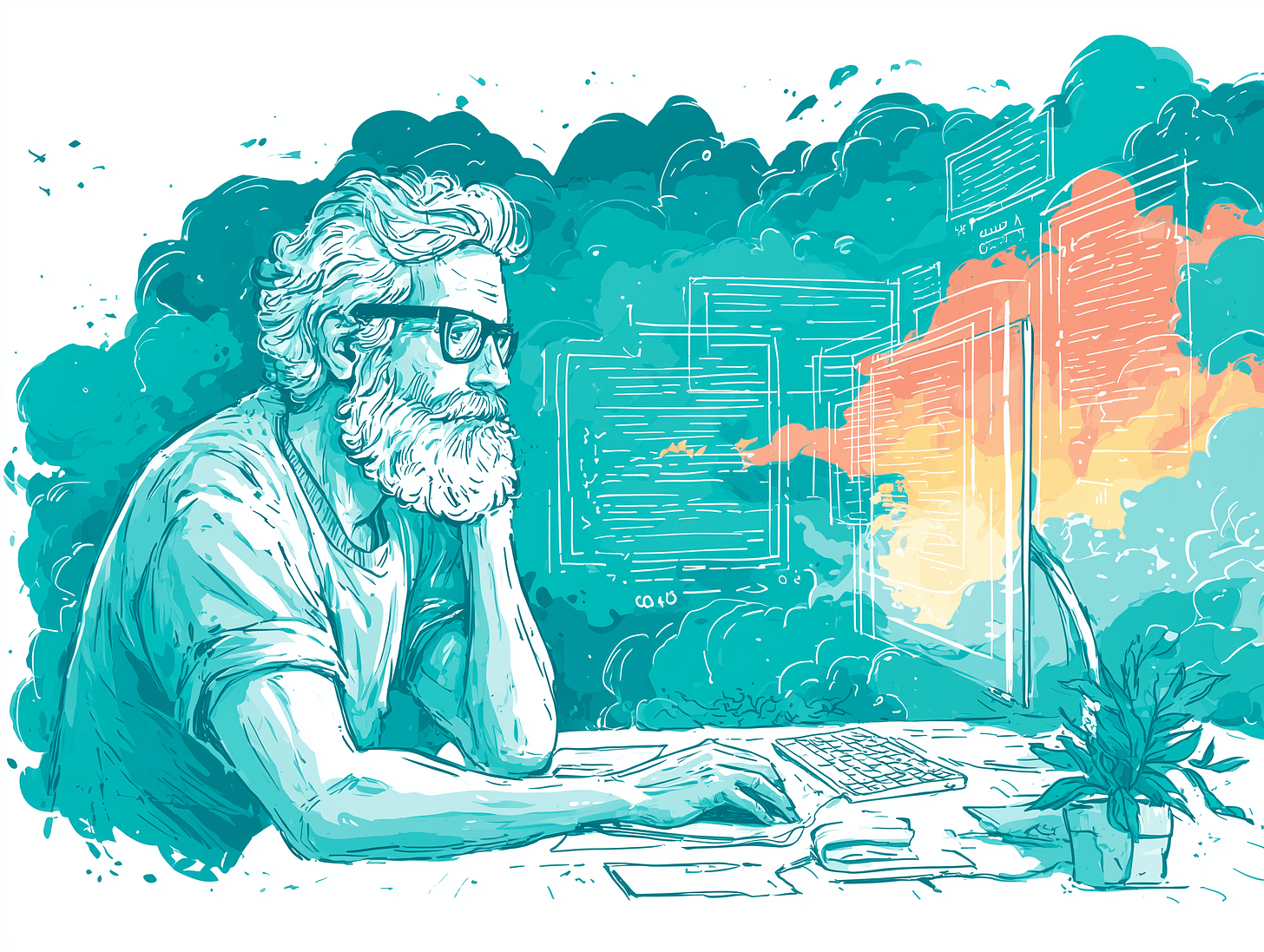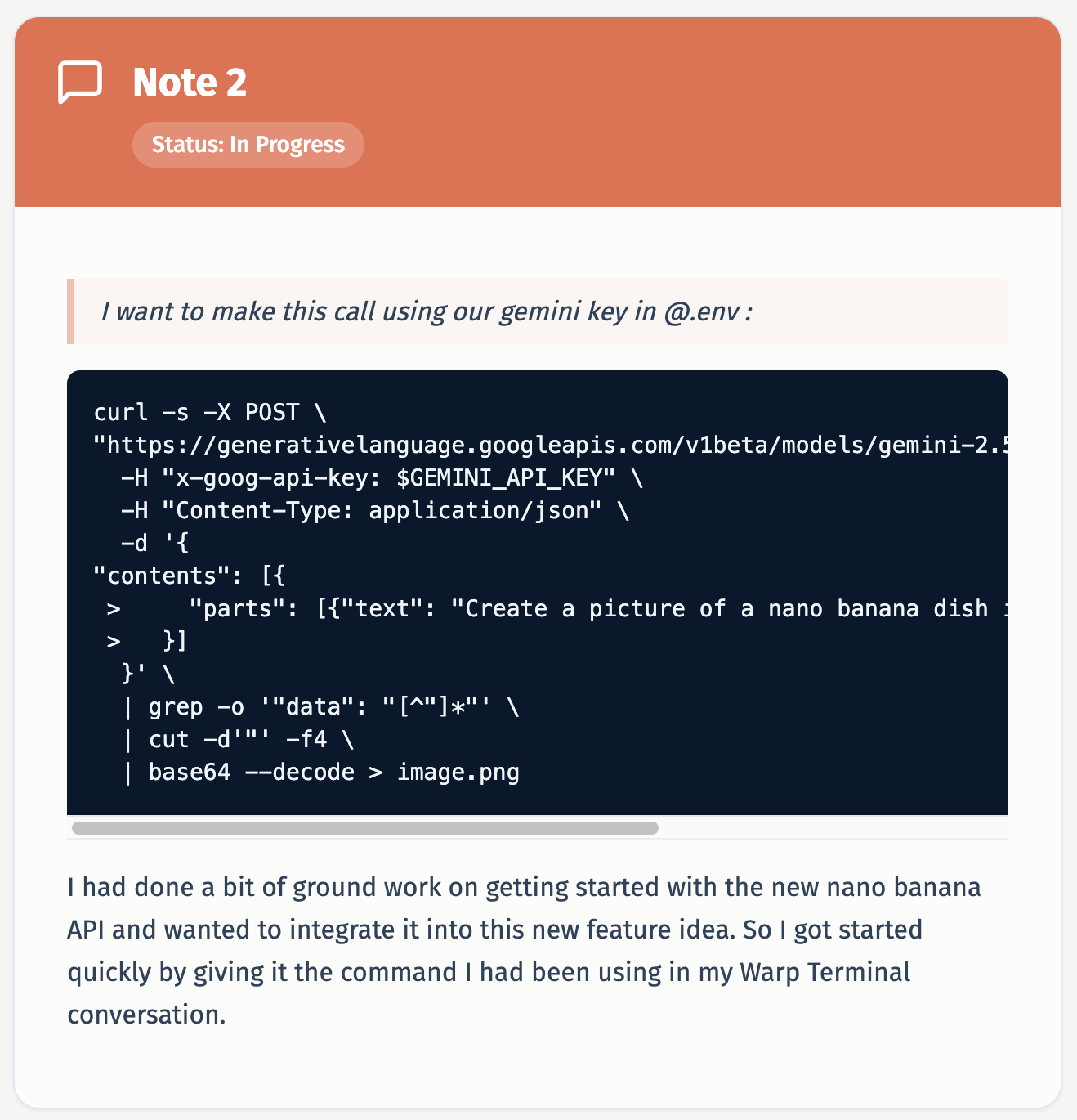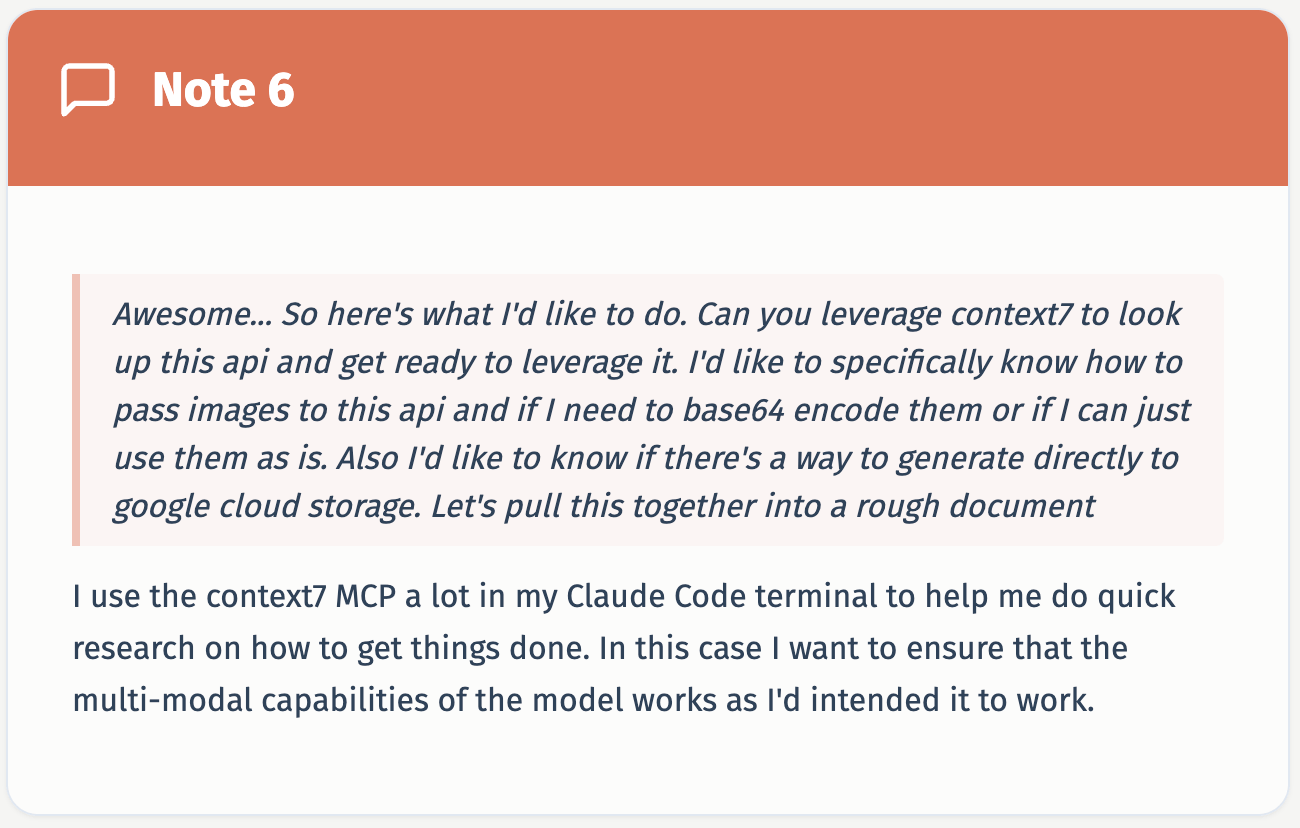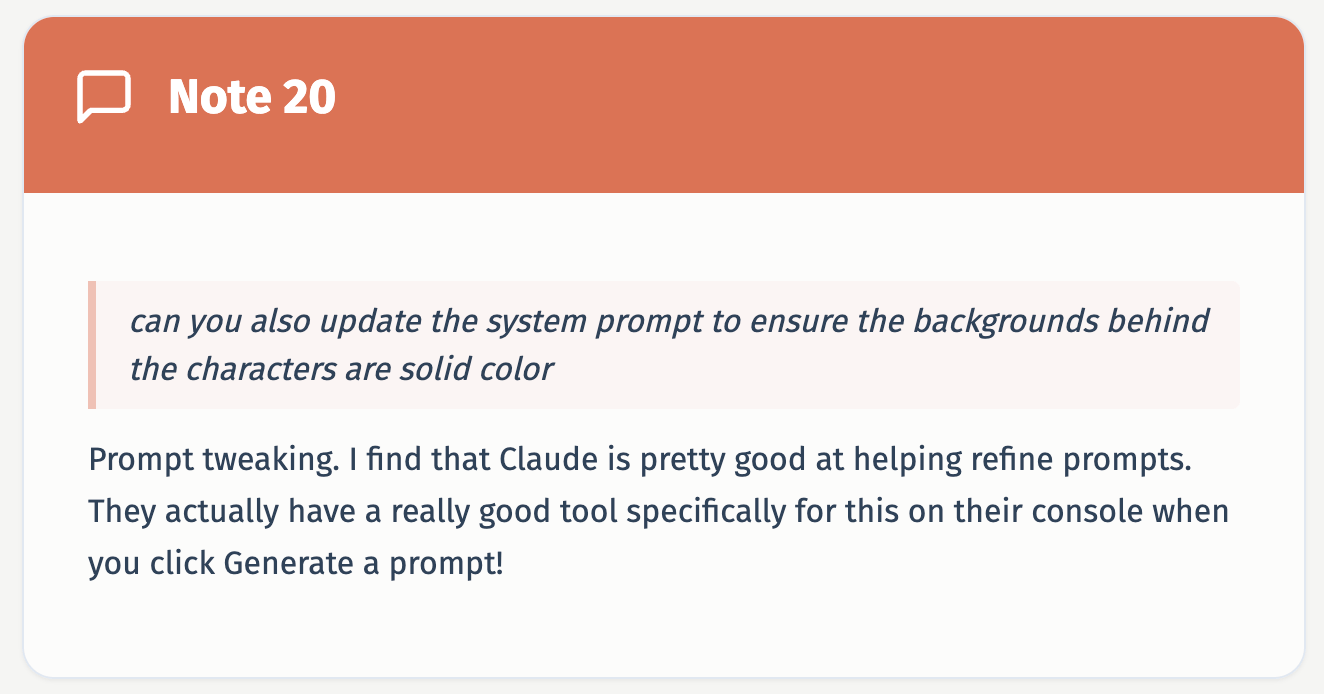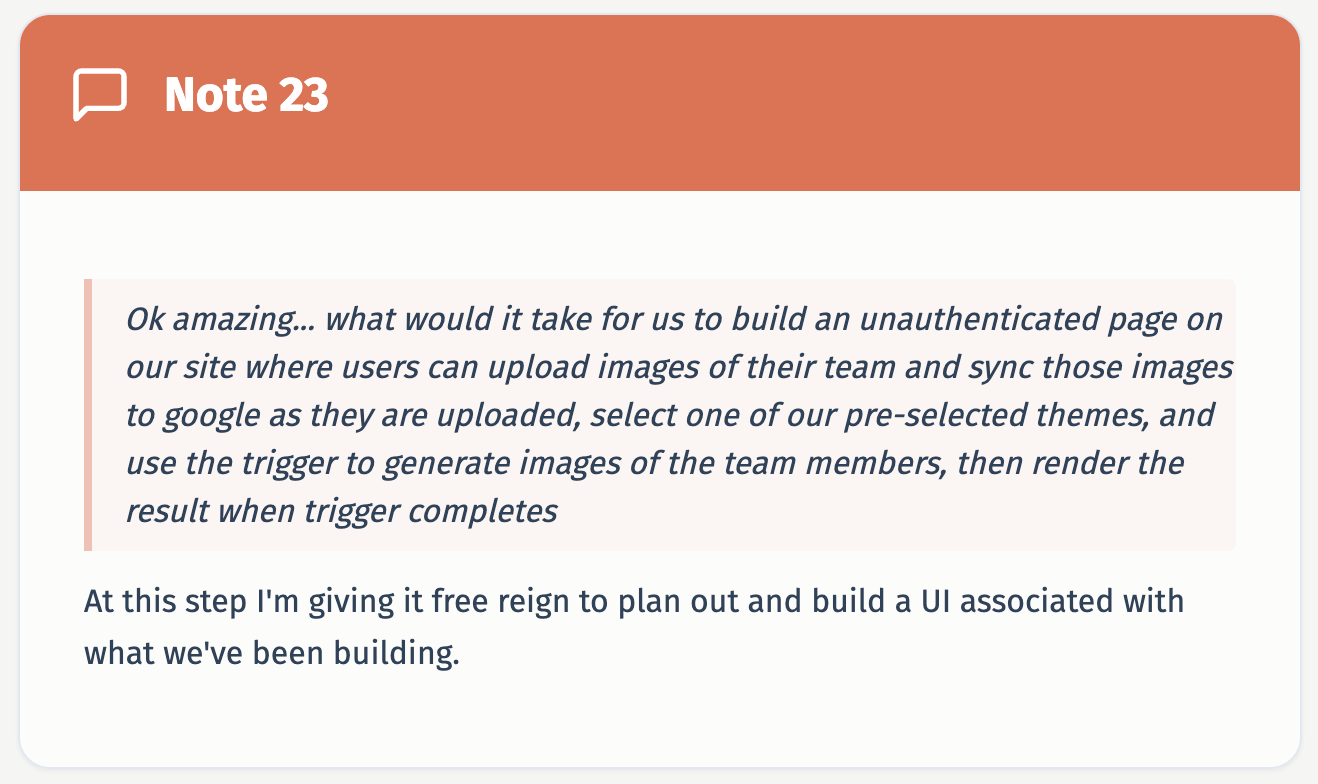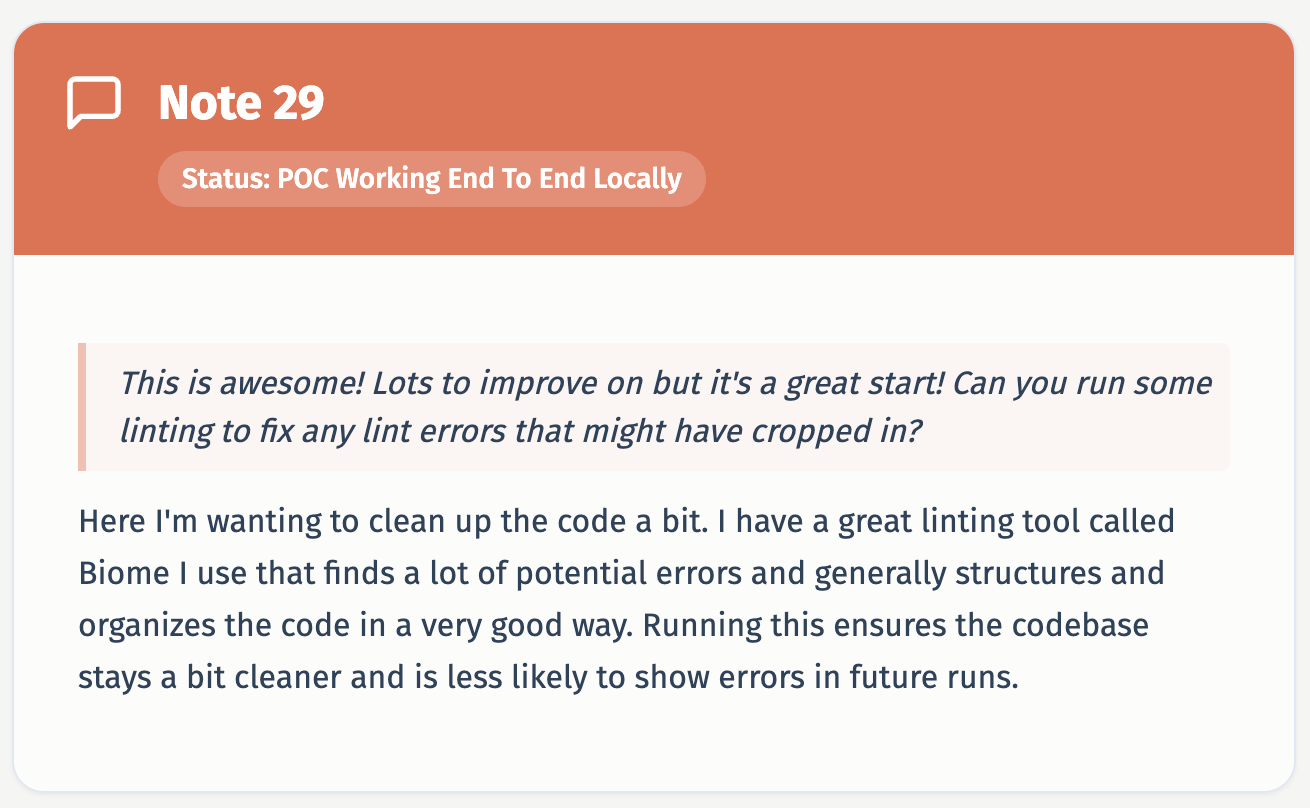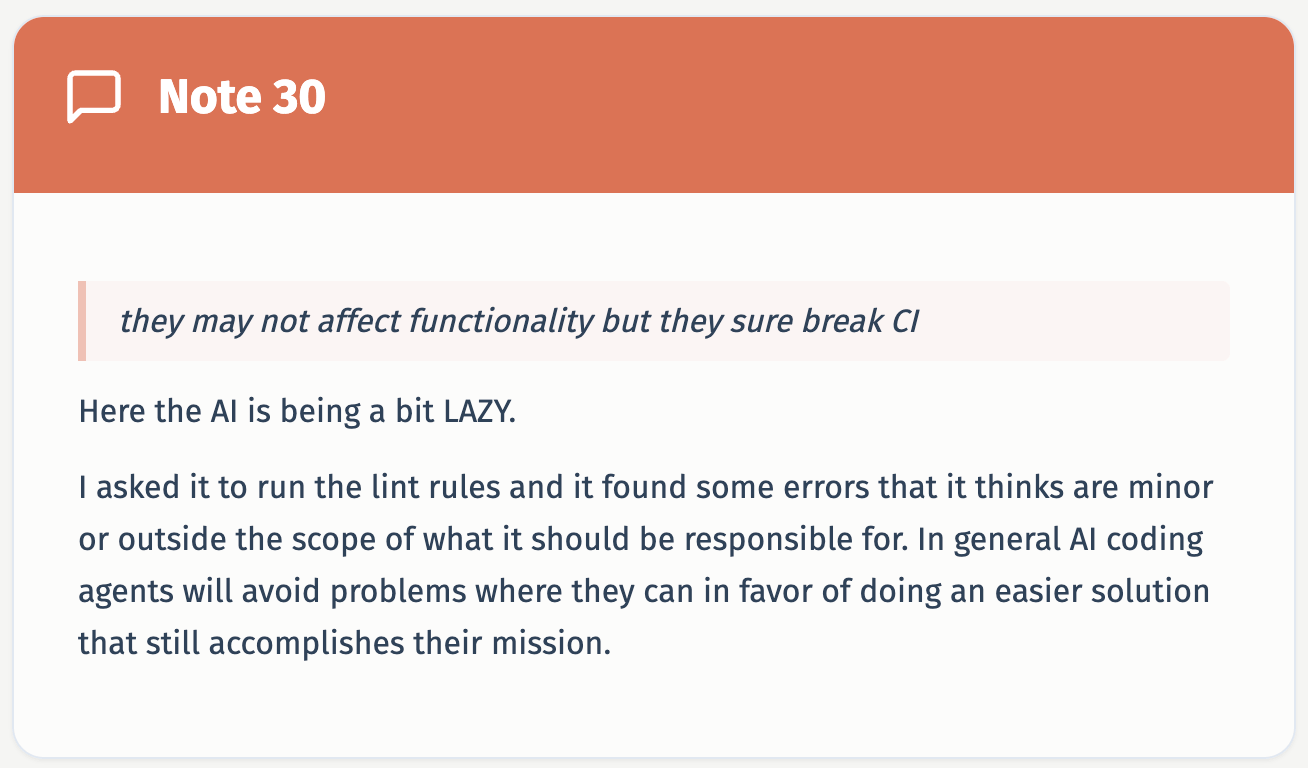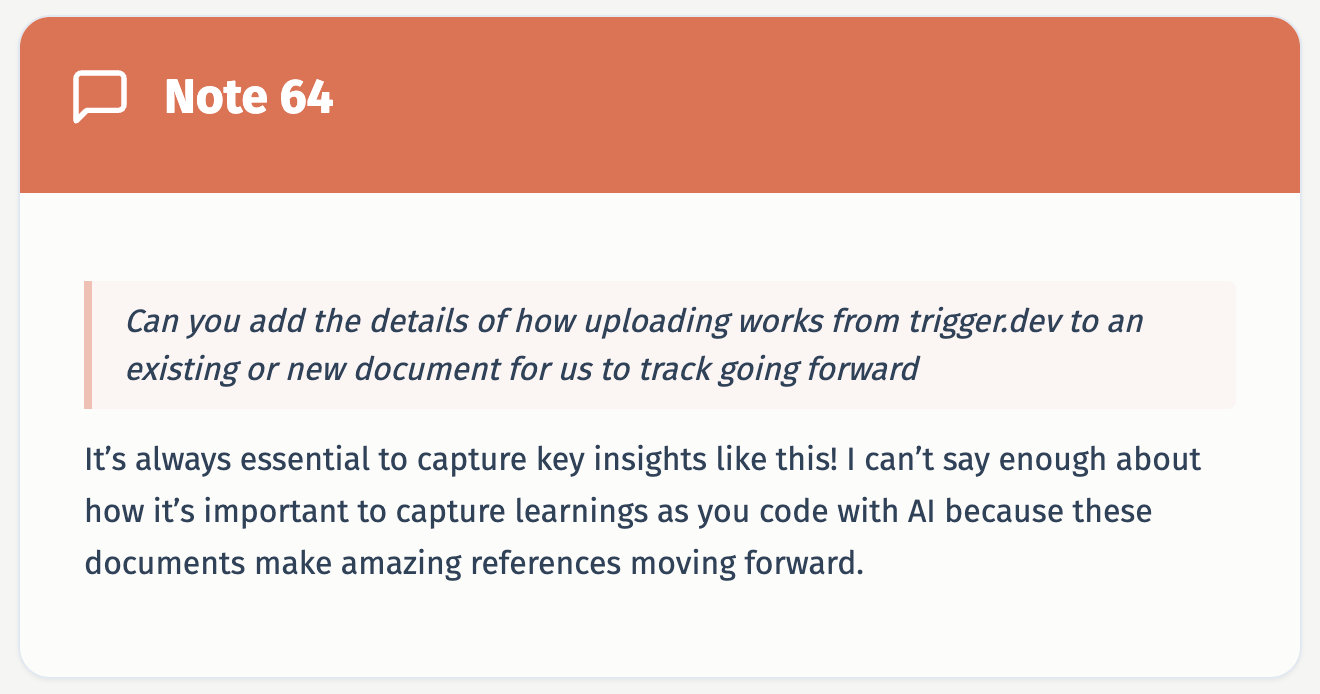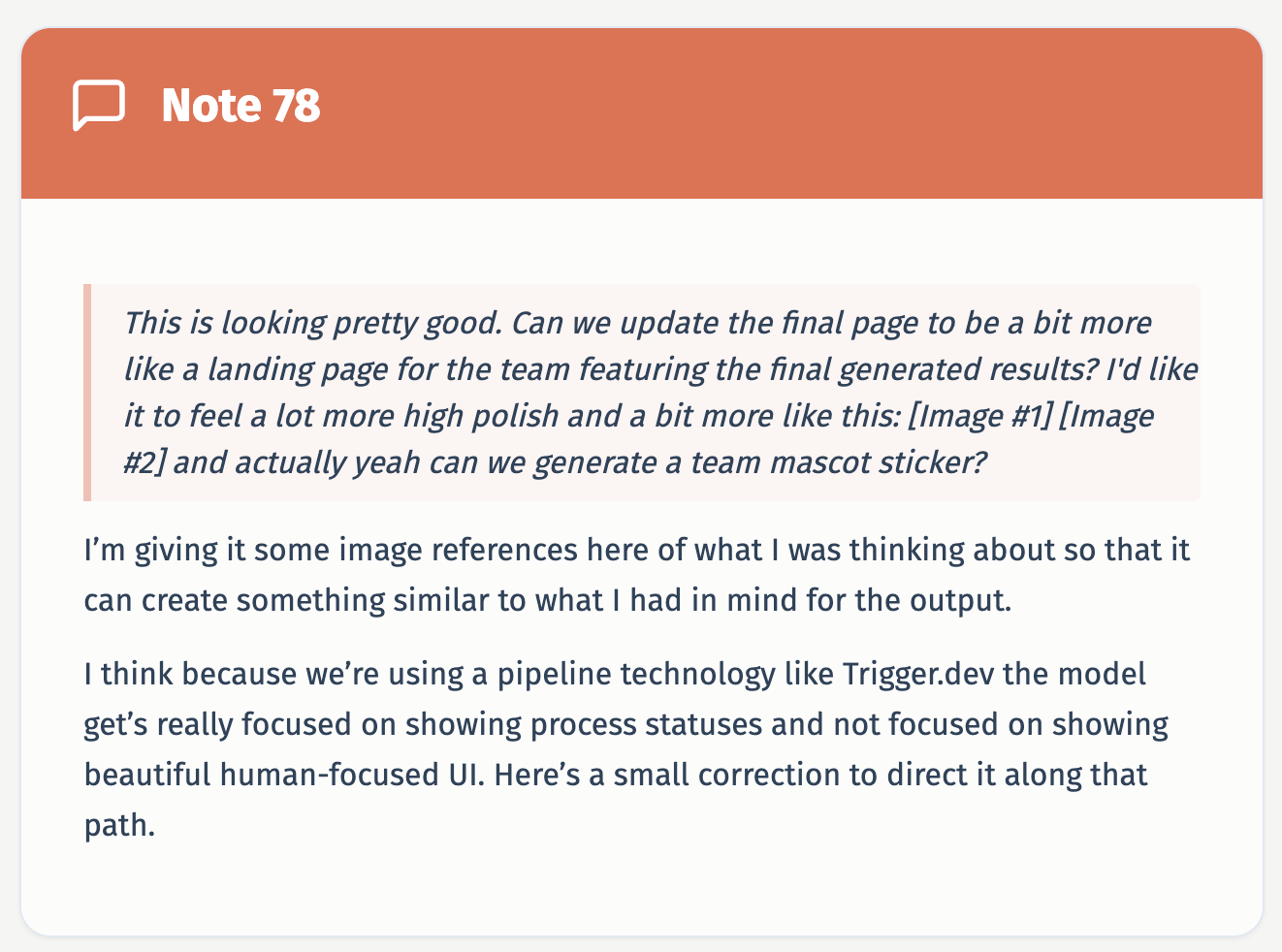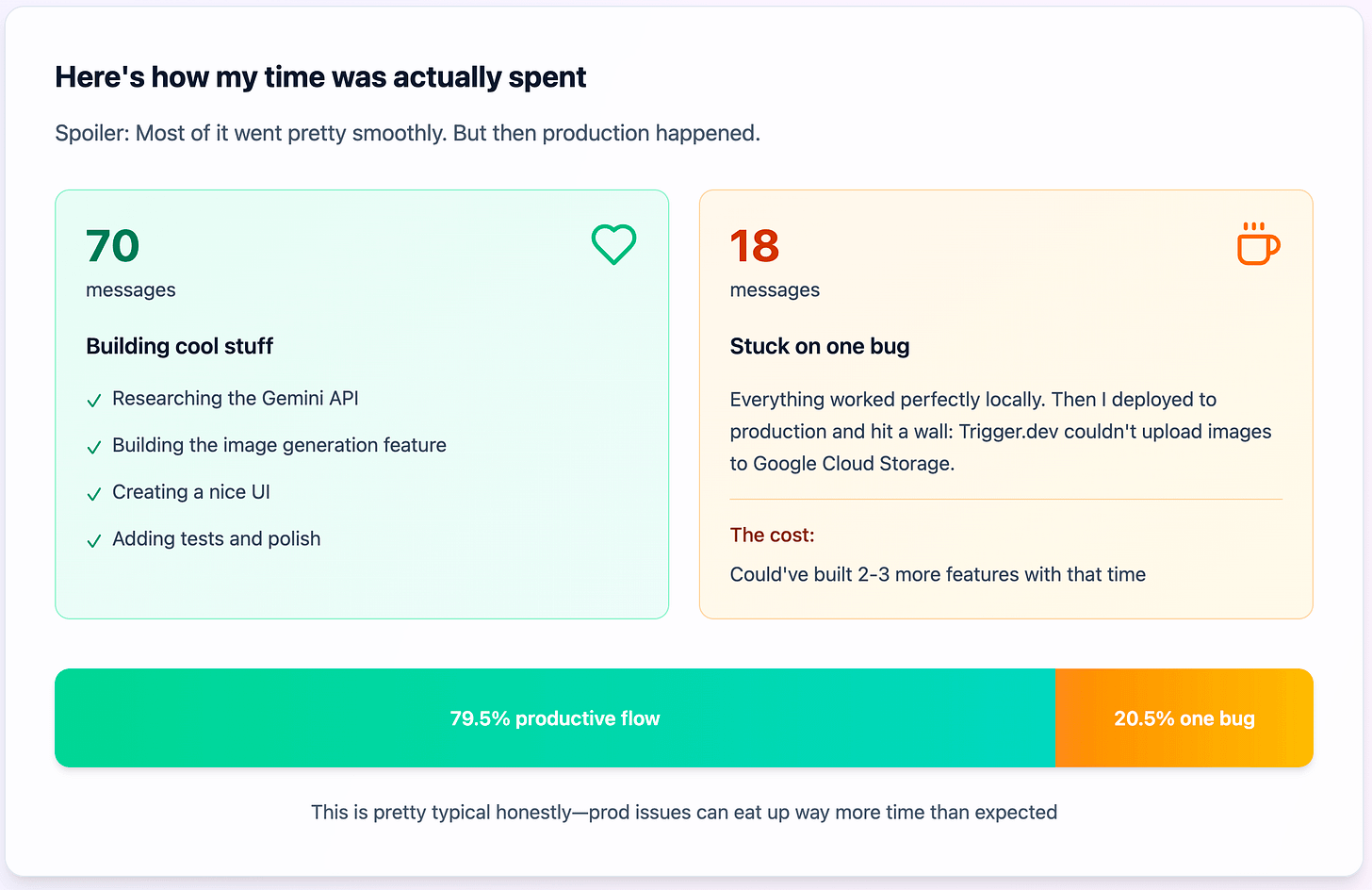AI-Assisted Coding Features with Claude Code
Unpacking the Reality of Building Features with Claude Code and AI Assisted Coding Practices
In my latest video, I share a high-level summary of building a full feature with Claude Code and AI-assisted coding — from rapid prototyping to a frustrating production bug that ate up 20% of my time. If you haven’t seen it yet, you can catch the overview here:
Videos are great for telling the story at a glance focusing on the high-level summary — but they don’t always have the space to unpack the details that really outline the feel of building something with an AI.
That’s what this publication is for. Unpacking the hype and diving deep.
If you’re building with AI tools or just curious about the real-world bumps on the road, this deeper dive will give you practical insights and a more nuanced perspective.
Lessons Learned in the Coding Session
I’ve captured all of the 88 messages I sent in this coding session in one consistent webpage where they can all be browsed at your convenience. There’s also this companion site where I outline some of the high level takeaways.
In this post I’ve pulled out a few gems that highlight some tips and tricks that I think are pretty critical to having a good experience doing AI Assisted Coding.
For each note, you’ll notice the note number (message number), a quoted text that indicates the message I sent the AI, and a description that details what I was doing at each step. For example, the first major message I sent was this one:
Here we’re catching Claude Code up to some of the research I did to begin the feature. You’ll see the comment there and a quick note with the details. This is everything I needed to give the AI to get the feature started.
Let’s look at a few other notes that are more telling
Providing Context7 to Documentation
Context is super important to get right when working with AI, so much so that there’s an entire Context Engineering movement. As such, I often leverage Context7 to pull docs from technologies I’m coding with to leverage in my code.
Today’s AI models are trained at some point in the past and all contain a timestamped view of the world and pulling this context ensures we’re aligned with the latest version of any technology we’re using. This can have a huge impact on how well a feature is integrated in our code.
I’m using this to ensure we’re correctly calling the API and ensuring that we’re downloading the image from that API in the right format.
Note: I’m also not generating code right away. I’m using this research to put together a document that we can reference later when we build out the feature. I find this helpful to ensure we keep available key technical considerations as Compaction in our conversation (generated summaries of conversations) may cause some details to get lost.
Prompt to Prompt
As I’m building features that, themselves, leverage Large Language Models, I’m needing to create some prompts and tweak them as I go. I generally will tweak a bit by hand but I’ve found as I continue working with Claude Code that it’s often more explicit and creative at coming up with good prompts.
Anthropic themselves also have a really great prompt creation tool on their Claude Console page for developers to take their prompts and refine them into more optimized prompts for working with their models.
Generate Test Data
I’ve found AI uniquely helpful in getting some test data spun up quickly for testing out features. If you let it go a bit wild you’ll sometimes be rewarded with something cool or unique! Try it out sometime!
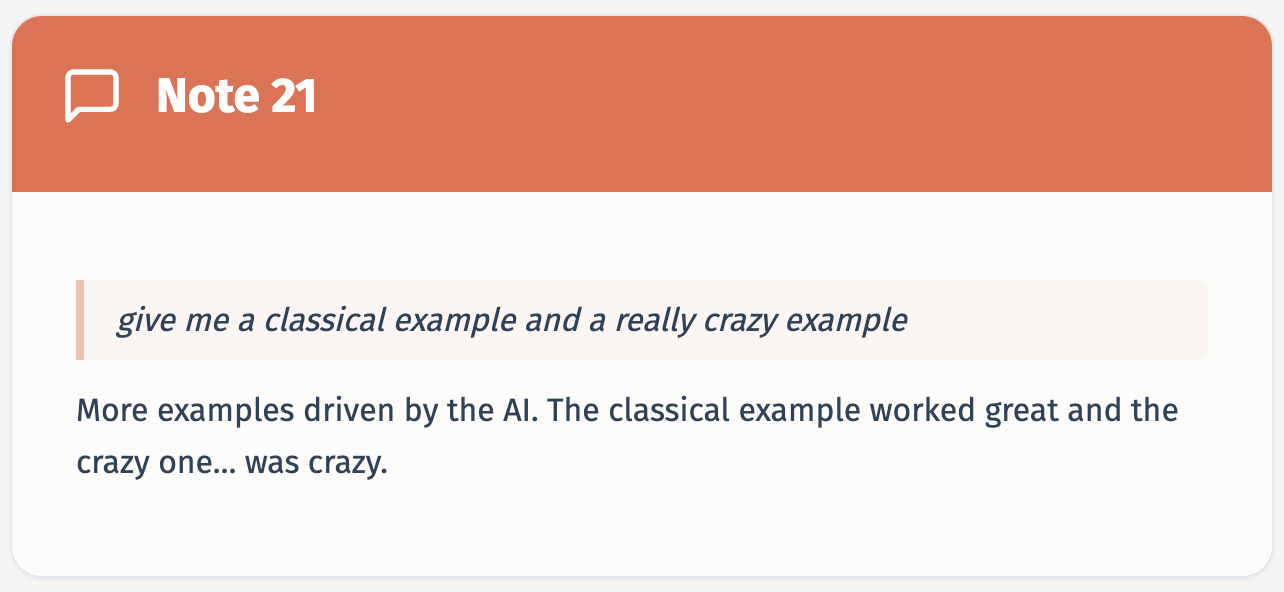
Regular Planning is Key
Using Claude Code, planning is a pretty critical step.
I will generally add planning in as a step whenever my direction shifts fundamentally. Here I’ve realized I have a new page that I need to develop that leverages the feature we’re working on but will require a much wider sense of the application to be able to pull off well. At these times I want Claude to be investigative and curious rather than ambitious and assuming. If I just let it go on a feature like this it could easily create a page I don’t want or add unrelated changes that don’t line up with the direction I’m moving towards.
Give Claude Code Your Tedious and Hungry
I love tasking Claude Code with fixing the code around the changes that have occurred. When I use AI Assisted Coding tools I also couple those tools with a suite of analysis tools to test the code that is generated for common errors and mistakes.
This is key to going fast and projects that I don’t have setup well in this space move slowly even when I use AI Assisted coding practices. It’s plain painful to get them moving as I need to be much more diligent as to what changed and why.
That said, you may need to poke it a few times to do what you want. AI will often take shortcuts in order to try to focus on what it sees as it’s main goals and priorities. This means occasionally you’ll need to redirect those goals a bit to align with your own.
Regularly Document Wins
When I finally pushed through the major defect that had come up, outlined in the video, I realized we needed to update our documents to capture this. It wasn’t captured anywhere else yet and it is critical to get this captured so we can refer to the fix in the future.
An Image is worth a lot of Words
Passing images to Claude Code is an amazing way to tell it exactly what you have in mind. I regularly pass images to it when I’m working to have it understand something a bit more complex or need to simply point at something for it to understand. Reference images can help a lot when coming up with a design or theming around a color.
I will regularly leverage a visual vibe coding tool like Magic Patterns to build out ideas for me to quickly reference via screenshots or code snippets. I’ve got a bit more about how I use that tool here:
The Overall Journey
Building with Claude Code is exhilarating because you can go from idea to implementation so fast. But as I’ve learned, it’s just as important to slow down sometimes — to observe, orient, and decide — before you act. AI can supercharge your coding, but it can’t replace the human insight that keeps your code cohesive and aligned with your goals.
Going back through these messages has been a great way to surface some of the ways that I work with Claude Code to prototype. As you go through them, I’d love to know if you found anything interesting about the way that I work with Claude Code that I didn’t mention.
Additionally, I’d love to hear how you’re working with AI-assisted coding tools. What bumps have you hit? What tricks have you found? Drop a comment or reach out — let’s keep unpacking the hype and learning together.